Best Security Camera For Senior Citizens IN 2024
Choosing the best security camera for senior citizens is crucial to ensure their safety and peace of mind. Here we’ll discuss top options that are user-friendly, reliable, and tailored to their unique needs.
Best Overall
Best for home automation
Best on high-tech security
Best on ease of use
Brio House is an independent review site. We may earn money when you click links inside our site.
Security cameras are an important tool for keeping our loved ones safe, especially for elderly parents and senior family members who may be more vulnerable to danger.
But with so many options on the market, it can be overwhelming to find the best security camera for your needs. In this post, we will take a look at some of the key features to consider when choosing a security camera for senior citizens and recommend some of the top options available.
Whether you’re looking for a camera with advanced features like medical alert systems or one that’s easy to use, we’ve got you covered. What makes up the best home security cameras for seniors?
How To Choose The Best Elderly Monitoring Cameras and Systems:
One of the most important aspects of a home security system for seniors is the ease of use. This can include simple controls, such as large buttons and easy-to-read displays, as well as intuitive navigation through the system’s menu and settings.
Additionally, many systems include voice commands, making it easy for seniors to arm or disarm the system without having to fumble with buttons.
Another important feature is the ability to communicate with the system remotely. This allows seniors to check in on their homes and receive alerts if anything is amiss, even when they’re not there.
This feature can also be especially useful for seniors who have mobility issues that prevent them from easily moving around their homes.
Finally, the best home security systems for seniors will also include additional features such as motion detection, night vision, and live streaming to provide added peace of mind.
From the ease of use to features such as two-way communication, we will cover it all to help you make an informed decision when it comes to keeping your loved ones safe.

Security Camera vs Security System
A security camera and a security system are two different things, but they can be used together to provide comprehensive home security.
A security camera is a standalone device that captures video footage of a specific area and can be monitored remotely. These cameras can be placed inside or outside of a home and can be connected to a smartphone or tablet to view live footage or recorded footage. Some security cameras also have features such as night vision, motion detection, and two-way audio communication.
A security system, on the other hand, is a more comprehensive solution that typically includes various components such as door and window sensors, motion detectors, and a control panel.
These systems can be connected to a central monitoring station that will notify the authorities in case of an emergency, and can also be connected to a smartphone app for remote monitoring and control.
While security cameras provide a visual of what is happening in the house and can be used to monitor specific areas, a security system provides overall protection of the house and can detect break-ins and contact the authorities. So both are important and can be used together to provide an added layer of security.
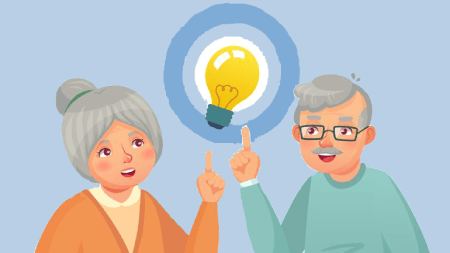
Do Security Cameras for Senior Citizens Work?
Yes, security cameras for senior citizens work effectively to enhance their safety and well-being. These cameras provide real-time monitoring, allowing caregivers and family members to keep an eye on seniors and respond quickly in case of emergencies. They also can deter potential intruders, offering seniors a sense of security in their homes.
What are the Best Security Cameras For Senior Citizens in 2024?
- SimpliSafe: Best Overall
- Vivint: Best for home automation
- Abode: Best on high-tech security
- Frontpoint: Best on ease of use

Reviews: The Best Security Camera For Senior Citizens in 2024
So, without further ado, let’s get into the best home security systems and elderly monitoring cameras for your ultimate peace of mind. There’s something for everyone on this list, you’re sure to find the right home security system for you.
1. SimpliSafe
Best Overall

SimpliSafe
Our Rating:

5.0
Best features: easy to install, user-friendly, overall security, medical alert devices.
SimpliSafe is, by far, one of the best security systems for seniors. This security system will protect your house and family members from any danger, whether it be a break-in, a fire, flooding, or a medical emergency.
The streamlined base station receives data from the numerous linked security sensors and notifies the control room. Its 95dB siren goes out if a safety alarm is triggered. The “The Essentials” package is one of the most common from SimpliSafe, and it includes the base station, three entry sensors for windows and doors, and a motion sensor in addition to a wireless keypad that is a break-proof keypad.
The pricier plans also include things like 105 dB sirens, freeze sensors, panic buttons, and smoke and water detectors.
A typical household should be covered by the 700-800 foot range of all of SimpliSafe’s wireless sensors. The most up-to-date hub and sensors are designed to fit in with your home’s decor, so they won’t attract unwanted attention.
It’s very user-friendly and incredibly easy to install. Since it is a wireless system, installing your SimpliSafe doesn’t need any digging or running of wires. As long as the base station is located in the middle of the house, all sensors may communicate with it.
Follow the on-screen prompts to set up the primary passcode, then validate and synchronize with each of the sensors.
The precision detection algorithm incorporated into SimpliSafe’s sensors is a great feature for reducing the number of false alerts caused by pets. Your animal buddies may freely enter the living room whenever they like without setting off alarms or bringing in the police to investigate a possible break-in.
No matter which preset package you go with, you could always add more components to your setup as needed. If you’re someone who’s interested in trying out new features, but would like to ease into them, this customization option may be helpful.
The panic button and key fob included with the SimpliSafe home security system are is one of the best parts of this home security system. These are medical alert devices. In the event of a fall or other security issue, senior users need just hit the panic button located on the wall to immediately alert authorities of a medical emergency.
The panic button on the key fob can also be worn on a lanyard or keychain so it can be brought by an elderly person wherever they go.
Pricing
Prices for new SimpliSafe kits begin at $250. On their website, SimpliSafe lists their pre-assembled packages in the order of house size.
You may get home security systems fit for large homes and studio apartments or retirement communities. Separate components, such as motion detectors, surveillance cameras, fire alarms, and more, are available for purchase if you want more features.
There is no ongoing cost to keep SimpliSafe operational. But if you really want peace of mind, we advise you to join a professional monitoring plan, which starts at only $17.99 per month (Standard Plan).
The Standard plan does not provide recording for SimpliSafe cameras, but you can still monitor them from your smartphone by viewing live video. There is also the option to purchase a cloud storage recording plan for your security cameras. For longer-term storage, either subscribe to the Interactive plan ($27.99) or purchase your own third-party cloud storage.
Top Review
“After using my security cameras for a while, I can say they are a valuable addition to the Simplisafe family, especially after adjusting the settings to my preferences.“
2. Vivint
Best for home automation
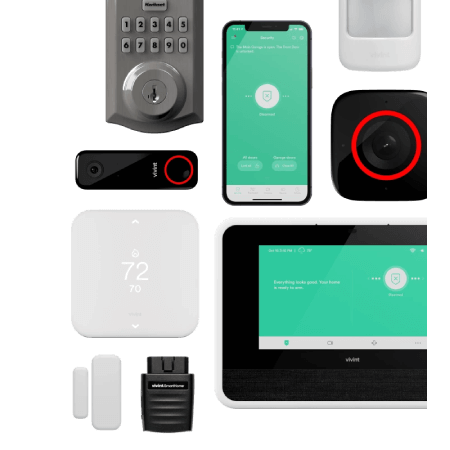
Vivint
Our Rating:

4.7
Best features: home automation, seamless integration, free professional installation
Vivint is one of the largest home security companies in North America. They have developed cutting-edge technology that has helped countless people build their own systems at really affordable prices.
Vivint offers a comprehensive home security solution that includes the SkyControl Panel, the Vivint Smart Home App, and a variety of home security detection devices such as smart sensors, cameras, and video doorbells. All of these components work together to provide a seamless and secure home automation experience.
- SkyControl Panel: The SkyControl Touch Screen Control Panel is the system’s heart. This wall-mounted smart hub with a 7-inch HD touchscreen links all the devices in your wireless system, enabling you to control anything from a single location in your house. This apparatus costs $399.
- Vivint Smart Home App: The Vivint Smart Home App gives you remote access and management of your security system, and it’s included in your monitoring package at no extra cost.
- Smart home voice control: Users of the Vivint system may use voice commands to operate several features thanks to the system’s compatibility with the Google Home and Amazon Echo smart speakers. With the help of voice assistants, those seniors with mobility challenges may have more freedom and flexibility.
A few of the various things that you may command in every smart control center:
- Examine recorded or live video from your security cameras.
- Respond to the doorbell and talk with the guest from any location.
- Turn on or off the alarm.
- Adjust the light level.
- Close the garage door and secure the doors.
- Change the temperature, turn on the lights, and set your smart locks to your liking
- Get in touch with the central command or the emergency services.
- Get the garage door open and shut.
- Get notified about potential problems, such as an unsecured door or a breach in security.
- Utilize two-way communication to communicate with others with the Vivint Ping Indoor video security Cameras and Doorbell Cameras.
Moreover, Vivint has a ton of top-notch and fairly affordable equipment such as:
- Smart sensors
- Ping indoor camera
- Vivint outdoor security cameras
- Vivint doorbell cameras
Their add-ons also include:
- Vivint Panic Pendant (medical alert system)
- Carbon monoxide detector/smart thermostats
- Smoke alarm
- Burglary detection
- Element thermostat
- Kwikset smart locks
- Garage door controller
Vivint does require professional installation, though. So this might not be good for you if you’re big on the DIY. But, the good thing is that professional installation is free! All you have to do is set an appointment after your purchase.
Prices and equipment costs:
Depending on the package you choose, Vivint’s equipment costs may vary from $599 up to almost $2,000. But, Vivint demands a minimum equipment purchase of $599 before you can begin service.
Vivint’s Smart Security Plan, Smart Home Plan, and Smart Home Video Plan all come with 24/7 professional monitoring for $29.99, $39.99, and $49.99, respectively. Cellular backup, the Vivint Smart Home app, and 24/7 technical support are all included with every subscription. However, additional features like live video surveillance, alerts for smoke and carbon monoxide, and connection with voice assistants all need a paid upgrade.
Top Review
“I really enjoy the Echo integration with Vivint! It’s reliable, fun, and lets me control cameras, lights, and temperature with my voice. Having an Echo in the kitchen and bedroom makes managing my smart home very convenient. Great job on this feature – definitely 5 stars!“
3. Abode
Best on high-tech security

Abode
Our Rating:

4.6
Best features: high-tech security, no long-term contracts, self-monitoring system, professional monitoring systems
When it comes to home security, Abode is a relatively new player in the game. Abode’s all-in-one home security system, coined iota, is simple to set up and comes with a reasonably priced starter package. A free smartphone app (abode mobile app) is all that’s needed to get started after plugging it in.
Even without a paid monitoring service, the Abode system will continue to function normally, with the alarm going off and the owner receiving mobile notifications. But if you can afford it, professional monitoring is highly recommended.
Pricing for the Standard plan begins at $20 per month or $200 per year. It’s cheaper than most other security systems, and there’s no need to worry about your credit before signing up.
Although the price of Abode is affordable, many customers choose this brand specifically for the pricier optional features. It’s well worth it. Abode features Z-Wave for home automation and is compatible with several outdoor cameras. The Z-Wave radio allows you to integrate third-party wireless devices such as smart locks, smart lighting, and more.
A Gateway with additional sensors, or only the Iota tower or sensors, makes up the home security system. Abode provides security for intruder protection, environmental monitoring, and automated home control. Abode is compatible with both in-house and external security cameras and devices such as:
- Abode indoor camera
- Smart plugs
- Nest cameras
- First alert smoke detector
Prices
Price points for entry-level home security kits start at $219.99. The Gateway hub, which is at the heart of this $219.99 package, is equipped with an alarm and supports wireless connections to a maximum of 151 sensors. There is also a remote key fob and sensors for doors and windows included in the bundle.
Additional motion sensors, door and window sensors, environmental safety alarms and sensors, and glass break sensors may be added to the standard set.
If you’re looking for a one-stop solution, the iota could be the best bet. It is compatible with most electrical outlets and has many safety measures already installed.
It has a wide-angle video camera with night vision, a siren, and other features to detect movements. The Iota also has a battery that, when completely charged, can keep it running for five hours.
The iota device may function as a standalone solution for seniors with limited living space, or it can act as a hub for up to 160 other devices. You may get an Iota kit from Abode for $279.99. This kit includes a key fob and a small door/window sensor.
Unlike other alarm providers, Abode doesn’t charge extra for professional installation, so it’s more cost-effective in the long run. A home may be set up by the owner with the use of a mobile app and the included double-sided sticky tape for positioning the sensors. Professional installation starts at $99.
Top Review
“This is the best home security system I’ve used so far. The equipment quality is excellent, customer support is helpful, and setting up monitored services is very easy.“
4. Frontpoint
Best on ease of use

Frontpoint
Our Rating:

4.7
Best features: user-friendly, easy installation, professional monitoring systems, geolocation
The Frontpoint security system is widely considered to be the best option for anyone seeking a professionally monitored security system that is easy to install.
Most Frontpoint sensors are simply stuck to surfaces like doors, walls, and windows using adhesive strips that can be peeled off and reused. Thanks to its wireless design, outdoor cameras need no effort to install. Wirelessly linking them to a Wi-Fi network is as simple as setting them up in their designated spots.
The user-friendliness and straightforwardness of everything are impeccable. Even their mobile app is easy to download, and navigate, with no frills and fuss.
The geolocation function is particularly useful for elderly family members. You may use geolocation to automatically activate and disarm the device depending on the smartphone’s location.
If a family member leaves the house, geolocation technology may automatically lock the doors and activate the alarm. After they have returned home, the security system will be deactivated based on their geolocation.
Equipment and features:
The cost of the Frontpoint starter kit is reduced by 25% in comparison to the full retail value of the individual components. Online savings bring the price of the lowest beginning package down to $129. The retail price is above $300. Premade starting kits are the best option if you wish to save a lot of money. Nevertheless, you may build your own setup if you prefer.
- Smoke and heat sensor: This wireless smoke and heat alarm is an excellent way to increase the safety of your elderly loved ones. To make sure that loved ones are protected and firemen can get to the scene quickly in the event of an emergency, it sends notifications to Frontpoint as well as to emergency contacts.
- Motion sensors: Frontpoint motion sensors keep homes safe from intruders. It can see in a wide arc of 90 degrees and pick up motion from up to 44 feet away.
- Outdoor camera: You can use this wireless security camera to keep an eye on your property around the clock by plugging it into an outside outlet. It monitors a certain area for motion and, if it finds any, begins recording short clips that are then uploaded to the cloud. It’s also a sturdy camera that can withstand a lot of abuse. It has an operating temperature range of -23 to 66 degrees
- Smart door locks: If you employ caregivers, you will find smart door locks invaluable thanks to the ability to provide each employee with their own personal access code. That’s a safer alternative than providing duplicate keys. If you pay for Frontpoint monitoring, you can also use the mobile app to restrict access using PINs and see who comes and goes from your property.
- Video doorbell cameras: If you set it up with the Frontpoint app, you can monitor your front door at any time and get alerts when it senses motion. It features infrared night vision and two-way audio. What’s more, it has a lens that can capture a broad 180 degrees of the scene and can spot movement up to 8 feet away, day or night.
Price
Frontpoint is available on a month-to-month basis after the upfront purchase of the necessary hardware. They provide a single monitoring plan that includes all of its features.
Frontpoint’s “Ultimate Monitoring” package provides the bare minimum of security and consists of a professional surveillance service, a mobile app for controlling the system, a home automation system, video monitoring, and cell phone connection. All of it, plus more, is yours for only $49.99 a month.
Even if you cancel your monitoring service with Frontpoint, the hub alarm will continue to sound in your area. However, tamper detection and a mobile connection will be absent from the system. Professional monitoring services from Frontpoint may be tried without risk over 30 days.
Top Review
“I bought this for my dad, and he set it up easily. He needed help adjusting the volume of some notifications but quickly resolved the issue with support. I was surprised by the fast connection to support, and so far, everything works well.“
5. Ring Alarm Security Kit

Ring Alarm Security Kit
Our Rating:

4.6
Ring has grown immensely over the past few years — providing comprehensive smart home security systems and automation. If you have an Amazon Alexa device, you can use it to arm your house, control the lights, turn on the kitchen equipment, change the TV channel, and much more. The Google Home may be used with Ring Alarm as well.
The Ring video doorbell doesn’t need any additional hardware to function, and it can be viewed and managed with a free smartphone app. There are a variety of styles available, so there is one that will work with any size door or personal taste. Some also function on battery power or solar energy, making installation even quicker.
If you’re looking to protect an area 1,000 square feet in size, the cheapest full Ring Alarm setup will set you back $159.99. It has a keypad, a Wi-Fi range extender, a motion detector, an entrance sensor, and a Wi-Fi base station. The Z-Wave radio chip in the Ring Alarm base station allows it to talk to accessories made by other manufacturers in addition to Ring’s own. Some examples of gadgets that work with this system are:
- Ring Video Doorbell 2
- Ring Stick Up Cam Battery
- Alarm flood
- Freeze sensor
- Plug-in dimmer switch
- Plug-in smart outlet
Prices
Depending on your needs, Ring provides both do-it-yourself and professional monitoring options. Notifications sent to your phone or computer are free of charge. However, there is a monthly fee of $3 if you wish to monitor the system on your own and save clips of events using the Ring cameras. With the Ring Protect Basic package, you may save 60 days of footage from a single camera.
The Ring Protect Plus package is available if you need recording from more than one camera. If you have three or more cameras, this plan is the most cost-effective option since it provides cloud storage across all of the cameras.
Last but not least, the Ring Protect Pro adds expert monitoring to your Ring Alarm for $20 monthly or $200 yearly. If you choose professional monitoring, your Ring Alarm will be linked to Ring’s affiliated monitoring center, allowing for immediate connection to emergency services at any time.
Top Review
“After extensive research and comparison of popular DIY security systems like SimpliSafe, Arlo, and Ring, I chose the Ring Alarm System. Its modular design and ability to expand coverage to specific areas of my home were the key reasons for my decision.“
Frequently Asked Questions:
What features should I look for in a security camera for senior citizens?
When choosing a security camera for senior citizens, look for features like two-way audio, night vision, and internet connectivity. Two-way audio allows you to communicate with your elderly loved ones through the camera, night vision ensures clear footage even in low light, and internet connectivity enables remote monitoring and cloud storage. Be aware of potential extra fees for storing video footage, and consider pairing the camera with senior care services for added support and companionship.
Are there any security cameras specifically designed for seniors?
While there may not be security cameras exclusively designed for seniors, many cameras on the market offer features that cater to their specific needs. Look for cameras with user-friendly interfaces, two-way audio for communication, night vision for clear footage in low light, and easy remote monitoring through smartphone apps. Some security systems also offer integration with medical alert devices and monitoring services, providing additional support and safety for seniors.
How do I choose the best location to install a security camera for a senior citizen’s home?
To choose the best location for a security camera in a senior citizen’s home, consider installing cameras near the front and back doors. These locations allow you to monitor your loved one’s entry and exit while also keeping an eye out for potential intruders. Since about one-third of burglars enter through the front door and 22% through the back, having cameras at these points can enhance security and safety.
What are the best security camera brands for senior citizens?
The best security camera brands for senior citizens include:
SimpliSafe – Known for its easy installation, user-friendly interface, overall security, and compatibility with medical alert devices.
Vivint – Offers home automation, seamless integration, and free professional installation for seniors.
Abode – Provides high-tech security without long-term contracts, allowing for self-monitoring or professional monitoring systems.
Frontpoint – Features user-friendly devices, easy installation, professional monitoring systems, and geolocation services.
Ring Alarm Security Kit – Includes the Ring Video Doorbell 2, Ring Stick Up Cam Battery, Alarm Flood and Freeze Sensor, Plug-in Dimmer Switch, and Plug-in Smart Outlet for comprehensive security coverage.
Can security cameras be integrated with other smart devices to assist seniors?
Yes, security cameras can be integrated with other smart devices to assist seniors. By using a scalable and cloud-based platform, cameras can work alongside other smart solutions to not only monitor but also detect and prevent falls before they happen. This creates a safer and more secure environment for elderly individuals.
Is professional monitoring necessary for senior citizens’ security cameras?
Professional monitoring of senior citizens’ security cameras is not always necessary but can be beneficial in certain situations. Professional monitoring adds an extra layer of security, as trained operators can quickly respond to emergencies and alert the appropriate services. For seniors who live alone or have limited mobility, professional monitoring may provide additional peace of mind and safety. However, self-monitoring systems can also be effective, especially for those with a strong support network or living with family members. Ultimately, it depends on the individual’s needs and preferences.
How can I ensure the security camera’s footage is stored safely and privately?
To ensure the security camera’s footage is stored safely and privately, follow these steps:
Use a router with Wi-Fi Protected Access (WPA) or Wi-Fi Protected Access 2 (WPA2) security for data encryption.
Enable the camera’s built-in firewall to monitor and control information flow. Check the camera’s instructions for guidance.
Set strong, unique passwords for both the camera and Wi-Fi router, and change any default passwords immediately.
Enable two-factor authentication if available for added security.
Regularly update the camera’s firmware to keep it secure against potential vulnerabilities.
Utilize the camera’s geofencing capabilities to turn it off when you’re at home, following the provided instructions.
What are the differences between wired and wireless security cameras for seniors?
The main differences between wired and wireless security cameras for seniors are installation and flexibility. Wireless security cameras are easier and faster to set up, as they don’t require drilling through walls or ceilings. They are also more flexible because they aren’t restricted by wires, making them less invasive and more adaptable to various locations within the home.
How can seniors and their families access the security camera’s live feed remotely?
Seniors and their families can access the security camera’s live feed remotely by using the camera’s companion smartphone app or web interface. Most modern security cameras offer apps for iOS and Android devices, which allow users to view live footage, receive notifications, and control the camera’s settings. To access the live feed, users need to connect the camera to their home Wi-Fi network and set up an account within the app. Once set up, seniors and their families can access the live feed from anywhere, as long as they have an internet connection on their devices.
The Bottomline:
There you have it, the best home security systems for seniors! Ultimately, the best one for a senior citizen will depend on their specific needs and preferences, so it is important to consider these factors when making a selection.
