Can Life Alert Go Through a Cell Phone?
Yes, Life Alert can go through a cell phone. Life Alert offers a mobile app that allows you to connect with their monitoring center directly from your cell phone. The app is available for both iOS and Android devices and can be downloaded for free from the App Store or Google Play.
The Life Alert mobile app is designed to work with the Life Alert base unit. When you activate the app, it sends an alert to the monitoring center, and a Life Alert operator will be able to speak with you through your cell phone. The operator will assess your situation and dispatch emergency services if necessary.
How Does the Life Alert Mobile App Work?

The Life Alert mobile app is easy to use and can be activated with a few taps on your cell phone screen. Once you download and install the app, you must create an account with Life Alert and provide some basic information about yourself and your medical history.
Once you have set up your account, you can activate the app by tapping the emergency button on the screen. This will immediately connect you with a Life Alert operator, who can assess your situation and provide you with the help you need.
The Life Alert mobile app has several other valuable features, including medication reminders, daily check-ins, and GPS tracking. These features can benefit individuals living alone or with medical conditions requiring frequent monitoring.
Advantages and Disadvantages of Life Alert with a Cell Phone
Benefits of Life Alert with a Cell Phone
Increased Mobility
One of the most significant advantages of using Life Alert with a cell phone is its increased mobility. With the mobile app, you can access emergency services no matter where you are. This is especially helpful for individuals who are constantly on the go or enjoy traveling.
Easy to Use
The Life Alert mobile app is easy to use and can be downloaded onto any smartphone or tablet. Once you have downloaded the app, you can easily access all the features of the Life Alert system, including emergency services and other helpful tools.
Convenient
Using Life Alert with a cell phone is convenient and provides users with an additional layer of safety. The app is always accessible, so you can quickly and easily get the help you need in an emergency.
Advanced Features
The Life Alert mobile app has many advanced features that can be helpful for users. For example, the app can track the user’s location, making it easier for emergency services to find them if they are in a remote or hard-to-reach area.
Drawbacks of Life Alert with a Cell Phone
Requires a Base Unit
One of the main disadvantages of using Life Alert with a cell phone is that it requires a base unit to work. Users must purchase a base unit to use the mobile app, which can be an additional expense.
Limited Battery Life
Another disadvantage of using Life Alert with a cell phone is that the phone’s battery life may need to be increased in an emergency. This can be especially problematic if the user is in a remote location or needs to remember to charge their phone.

Dependence on Cellular Service
Using Life Alert with a cell phone depends on cellular service, which may only be reliable in some areas. In an emergency, if no cellular service is available, the user may be unable to access emergency services through the app.
Potential for Technical Issues
Like all technology, the Life Alert mobile app is susceptible to technical issues and glitches. While the app is generally reliable, there is always the potential for technical issues to arise, which can be problematic in an emergency.
Is the Life Alert Mobile App Reliable?
Reliability is among the essential factors when using any medical alert service. You must trust that the service will work when you need it most. The good news is that the Life Alert mobile app has an excellent track record of reliability.
The app is designed to work even in areas with poor cell phone reception, and it has backup systems in place to ensure that you can always connect with a Life Alert operator, even if there is an interruption in your cell phone service. The Life Alert monitoring center is also staffed 24/7 by trained professionals dedicated to providing you with the best possible service.
Frequently Asked Questions
Do I need a Life Alert base unit to use the mobile app?
You must have a Life Alert base unit to use the mobile app. The app is designed to work with the base unit and cannot be used as a standalone service.
Is the Life Alert mobile app available for all cell phones?
The app is available for both iOS and Android devices and can be downloaded for free from the App Store or Google Play.
What if I lose my cell phone or it is damaged?
If you lose your cell phone or are damaged, you can still use your Life Alert base unit to contact the monitoring center. However, you can only use the mobile app once you have a new cell phone.
What happens if I accidentally activate the mobile app?
If you accidentally activate the mobile app, you can cancel the alert by pressing the cancel button on the screen. If you cannot cancel the signal, a Life Alert operator will contact you to ensure you are okay.
Is the Life Alert mobile app secure?
The Life Alert mobile app is secure and uses advanced encryption technology to protect your personal information. All data transmitted through the app is encrypted, so you can ensure your information is safe.
Conclusion
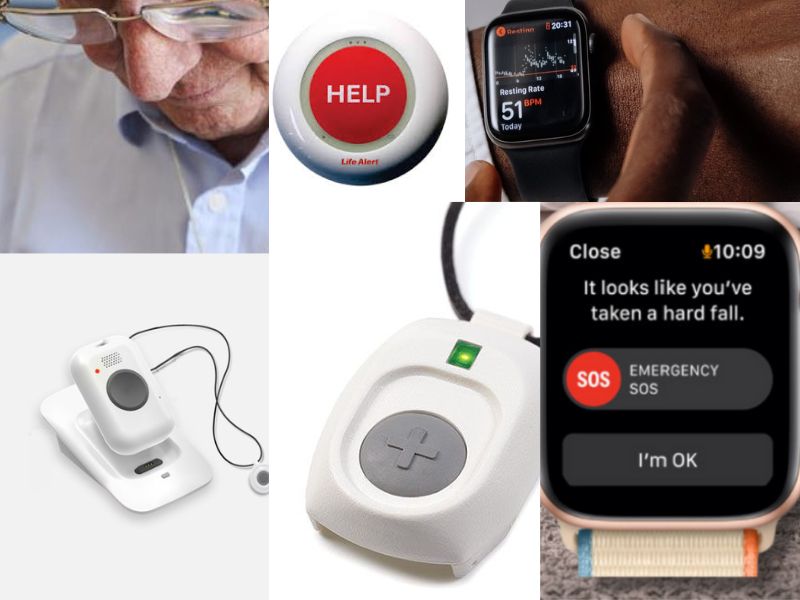
In summary, you can use Life Alert with a cell phone. The Life Alert mobile app is a reliable and convenient way to access emergency services, even when you’re away from home. The app is easy to use and has some helpful features that can provide peace of mind to individuals and their families.
If you’re considering using Life Alert with a cell phone, it’s essential to understand that you must have a Life Alert base unit to use the mobile app. However, once you have the base unit, using the mobile app is easy once you have the base unit.
Overall, Life Alert is an excellent option for individuals who want to ensure they have access to emergency services, regardless of where they are. The mobile app provides an additional layer of convenience and peace of mind, and it’s definitely worth considering if you’re in the market for a medical alert service.
