Philips Lifeline Review 2024
Medical emergencies can happen unexpectedly, leaving people feeling vulnerable and alone. Whether it’s a fall, a sudden illness, or a chronic condition, such situations can be incredibly stressful for the individual experiencing them and their loved ones. However, medical alert systems provide security and peace of mind, offering immediate help in an emergency.
Philips Lifeline

4.8/5
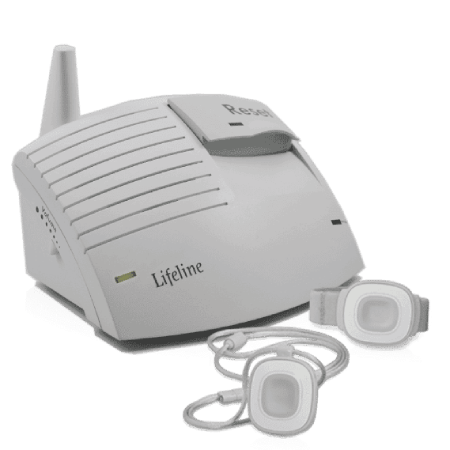
Brio House is an independent review site. We may earn money when you click links inside our site.
One such medical alert system is the Philips Lifeline, a leading provider of medical alert services since 1974. In this Lifeline review for 2023, we will explore this medical alert system’s features, pricing, and overall effectiveness.
We will look at the various options available and how they can benefit different users. So, let’s dive into the world of Philips Lifeline and discover how it can provide reassurance and peace of mind to those in need.

What is Philips Lifeline?
Lifeline was the first company to offer a personal emergency response system in North America and remained the largest provider with the most subscribers.
The personal emergency response system concept was first developed by gerontologist Andrew Dibner in 1972. He envisioned a way for elderly people to call for help when they were alone and needed assistance. Along with his wife, Susan, he established Lifeline Systems, Inc. in 1974 and began selling the system to older adults, hospitals, and healthcare organizations across the US and Canada.
Over the years, Lifeline Systems continued to innovate and improve its technology, including waterproof personal alert buttons that could be worn in the shower or bath and centralized response center operations to provide top-notch service to all users. In 2006, Lifeline was acquired by Philips, allowing them to continue to expand their market-leading service and reach a global audience.
In 2010, Lifeline introduced AutoAlert automatic fall detection technology, which can detect falls and automatically summon emergency medical services if there is no verbal response from the user.
Today, Lifeline remains a trusted name in the medical alert system industry, providing reliable service and innovative technology to help seniors and individuals with medical conditions maintain their independence and stay safe. In July 2021, Lifeline was acquired by Connect America, a leading innovator in connected health solutions, allowing the combined business to execute better the shared mission of saving lives and ensuring subscribers enjoy the benefits of living in a connected world.
How Does Philips Lifeline Medical Alert Systems Work?
One of the most crucial aspects of a medical alert system is its ability to provide immediate assistance in an emergency. Philips Lifeline medical alert company achieves this through a simple and efficient process that can help users receive help quickly and easily.
The first step is to call for help. When the help button is pressed, or a fall is detected, users are immediately connected to Lifeline’s North America-based, owned, and operated Response Centers. These Response Centers are staffed by trained care specialists who are available 24/7/365.
Once connected, users will hear a reassuring voice on the other end of the line. The trained care specialist will quickly assess the situation and determine what kind of help is required. This may include contacting a family member or neighbor or dispatching emergency services.
Finally, once the appropriate help has been dispatched, the trained care specialist will follow up to confirm that assistance has arrived. This ensures that users receive the care and support they need promptly and effectively.
Philips Lifeline Key Features
24/7/365 Response Center
Philips Lifeline has a fully-staffed, multi-lingual response center that is always available to take your call. Their trained staff is prepared to assist you in any situation.
Personalized Response Plan
You can choose who you want the response center to dispatch in case of an emergency. Whether it’s a family member, a close friend, or emergency services, Philips Lifeline will send the help you prefer.
Affordable and Flexible
Philips Lifeline has no hidden taxes or fees. They don’t charge an enrollment fee, long-term contract, or service cancellation fee. You get fast access to help at the press of a button.
Uninterrupted Support
With Philips Lifeline, you always wear your help button, so help is always just a button press away. Unlike a cell phone, you won’t miss a call or be unable to reach help due to a low battery.
Lifeline Cares
Philips Lifeline’s Lifeline Cares app allows you to share information within your care circle of family and friends. You can easily share notes and communicate about care needs in the same digital space. Access to the Lifeline Cares app is included with a Lifeline subscription.
View Device Status
You can view the status of your Lifeline service and receive notifications if any maintenance action is needed.
Share Notes, Updates, and Information
You and your care circle can create, read, and interact with notes and useful content from the Lifeline Cares app home screen.
Manage Your Availability
With real-time access to a loved one’s personalized care plan, you can manage your availability to respond to their needs.
Pros and Cons of Philips Lifeline Medical Alert Systems
PROS
CONS

Philips Lifeline Products
HomeSafe Standard

This Lifeline system provides 24/7 access to help at the press of a button. It is designed for use at home and is available with a landline or cellular connection. The system comes with a wristband or landline-wearing style option and delivers peace of mind at an exceptional value.
HomeSafe with AutoAlert

This system includes all the benefits of the HomeSafe Standard but also features AutoAlert, a fall detection technology that has been highly tested. If a loved one falls and cannot press their button, a help call will still be sent to the response center when a fall is detected. This enables quick dispatch of help. HomeSafe with AutoAlert is available with both landline and cellular connection types.
On the Go

The On the Go mobile solution provides fast access to help 24/7/365. It is an all-in-one help button that you wear around your neck and includes an advanced GPS locator. This feature lets you quickly get the help you need in your home or while on the go. The system also has automatic fall detection, which can call for help if a fall is detected and you cannot press the help button.
Philips Lifeline Medical Alert Systems Costs
HomeSafe Standard with landline and wristband
- This option costs $29.95 per month, plus a one-time activation fee of $79.00.
HomeSafe Standard with cellular and wristband/pendant
- This option costs $43.95 per month, plus a one-time activation fee of $79.00.
HomeSafe with AutoAlert with cellular connection
- This option costs a $58.95 monthly fee plus a one-time activation fee of $79.00.
HomeSafe with AutoAlert with landline connection
- This option costs $44.95 monthly, plus a one-time activation fee of $79.00.
On the Go
- This mobile solution costs $49.95 per month plus a one-time programming fee of $99.95. It includes an all-in-one help button with an advanced GPS locator and automatic fall detection.
Other Philips Lifeline Medical Alert System Charges
Aside from the monthly charges, there are additional charges and optional add-ons for Philips Lifeline Medical Alert Systems.
- Activation and Programming Fees: For all packages, there is a one-time activation fee of $79.00. The On the Go package also has a one-time programming fee of $99.95.
- Optional Add-Ons: There are optional add-ons available for purchase, including a Voice Extension for $10.00 per month, which allows you to expand your range of communication by adding a second Lifeline Communicator to your home. A Key Lockbox can also be purchased for $29.95 as a one-time fee, providing first emergency responders with fast access to your home. Additionally, professional installation is available for a one-time fee of $99.00.
- Shipping Fee: Shipping for all packages is $29.95. It’s worth noting that items can be returned within 30 days of the order, and there are options for self-installation and technician installation at checkout. The package includes a HomeSafe in-home communicator, an AutoAlert pendant, and a user manual.

Philips Lifeline FAQs
Can I wear my Philips Lifeline pendant in the shower?
Yes, our pendants and wristbands are waterproof and can be worn in the shower or bath.
How far away from the base station can I wear my Philips Lifeline pendant?
Your pendant’s range depends on your specific model. However, in general, our pendants have a range of up to 600 feet from the base station.
Will Philips Lifeline work outside of the United States?
No, Philips Lifeline is only available and supported within the United States.
Can I cancel my Philips Lifeline service at any time?
Yes, you can cancel your service at any time without penalty. However, any prepaid fees will not be refunded.
How long does it take to receive my Philips Lifeline system after I place an order?
A Sales Consultant will provide a shipping timeframe when you place your order. Typically, you can expect to receive your system within 3-5 business days.
What happens if I accidentally press my Philips Lifeline pendant?
If you accidentally press your pendant, you can inform the Response Center that it was a false alarm. However, if you do not respond when they speak to you through the base unit, they will assume that you need help and dispatch emergency services to your location.
How often do I need to test my Philips Lifeline system?
We recommend testing your system once a month to ensure it is functioning properly. You can do this by pressing the help button on your pendant or base unit and confirming that you can hear the Response Center operator through the speaker.
Can I use my Philips Lifeline pendant if I have a pacemaker?
While our pendants emit low levels of electromagnetic radiation, they should not interfere with pacemakers or other medical devices. However, we recommend consulting with your physician before using our system if you have concerns.
Final Verdict
Overall, Philips Lifeline offers a range of medical alert systems to meet the needs of different individuals, whether at home or on the go. The HomeSafe Standard and HomeSafe with AutoAlert systems provide reliable support for users, with landline and cellular connection options. The On the Go system offers added convenience and portability, with the ability to track location and provide automatic fall detection.
While the monthly fees for the Lifeline systems may be higher than some competitors in the medical alert industry, they offer a range of optional add-ons and professional installation services to customize the experience further. Additionally, their user-friendly interfaces and customer service support can provide peace of mind for users and their loved ones.
