What do I need for security cameras?
February 24, 2023
You might not think about them a lot, but security cameras are everywhere these days. In your local grocery store, at your work or school, even at local parks or recreation centers.
However, did you know a lot goes on behind the scenes of security cameras? To have a security camera work successfully, you need power wires, HDMI wires so you can hook it up to a screen to actually use them, and tons of other things that you’ll probably never know or see unless you install one yourself.
So what do you actually need to have a security camera setup? In this article, we’ll tell you 10 things you’ll need in order to have security cameras, and how much all of it will cost you.

What do I need to have a security camera setup?
So what do you all need? Here’s a list of the top 10 things we recommend you have if you want a fully functioning security system that works well, minus the security cameras:
1. Powering the security cameras
The first thing you need to consider when setting up a security camera system is how you will power the cameras. There are several options available, including batteries, solar power, and wired power. Batteries are the most common option, as they are relatively inexpensive and easy to find. Solar power is another popular option, as it is environmentally friendly and can be used to power the cameras even if there is no electricity available. Wired power is more expensive, but it provides a constant source of power for the cameras.


2. Mounts for the security cameras
Once you have decided how you will power the cameras, you need to choose mounts for them. There are several different types of mounts available, including wall mounts, ceiling mounts, and table mounts. Wall mounts are the most popular option, as they allow you to place the cameras in strategic locations around your home or business. Ceiling mounts are also popular, as they provide a clear view of the area below them. Table mounts are less common, but they can be used if you have limited space available.
3. Video recorder
The next piece of equipment you will need is a video recorder. This can be either an analog or digital recorder. Analog recorders are less expensive, but they require special cables to connect to the cameras. Digital recorders are more expensive, but they offer better quality recordings and are easier to use.
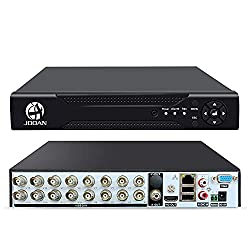

4. Monitor
In order to view the recordings from your security cameras, you will need a monitor. There are two main types of monitors available, CRT and LCD. CRT monitors are older and not as popular as they once were. LCD monitors are newer and provide a clearer picture.
5. Cables
In order to connect your security cameras to your video recorder and monitor, you will need cables. There are several different types of cables available, including coaxial, Ethernet, and USB. Coaxial cables are the most common type of cable used for security camera systems. Ethernet cables are also popular, as they provide a faster connection than coaxial cables. USB cables are less common, but they can be used if you have a limited amount of space available.


6. Storage device
In order to store the recordings from your security cameras, you will need a storage device. There are several different types of storage devices available, including hard drives, flash drives, and optical disks. Hard drives are the most common type of storage device used for security camera systems. Flash drives are also popular, as they are small and easy to transport. Optical disks are less common, but they offer a higher quality recording than hard drives.
7. Screen
In order to view the recordings from your security cameras, you will need a screen. There are two main types of screens available, CRT and LCD. CRT screens are older and not as popular as they once were. LCD screens are newer and provide a clearer picture.
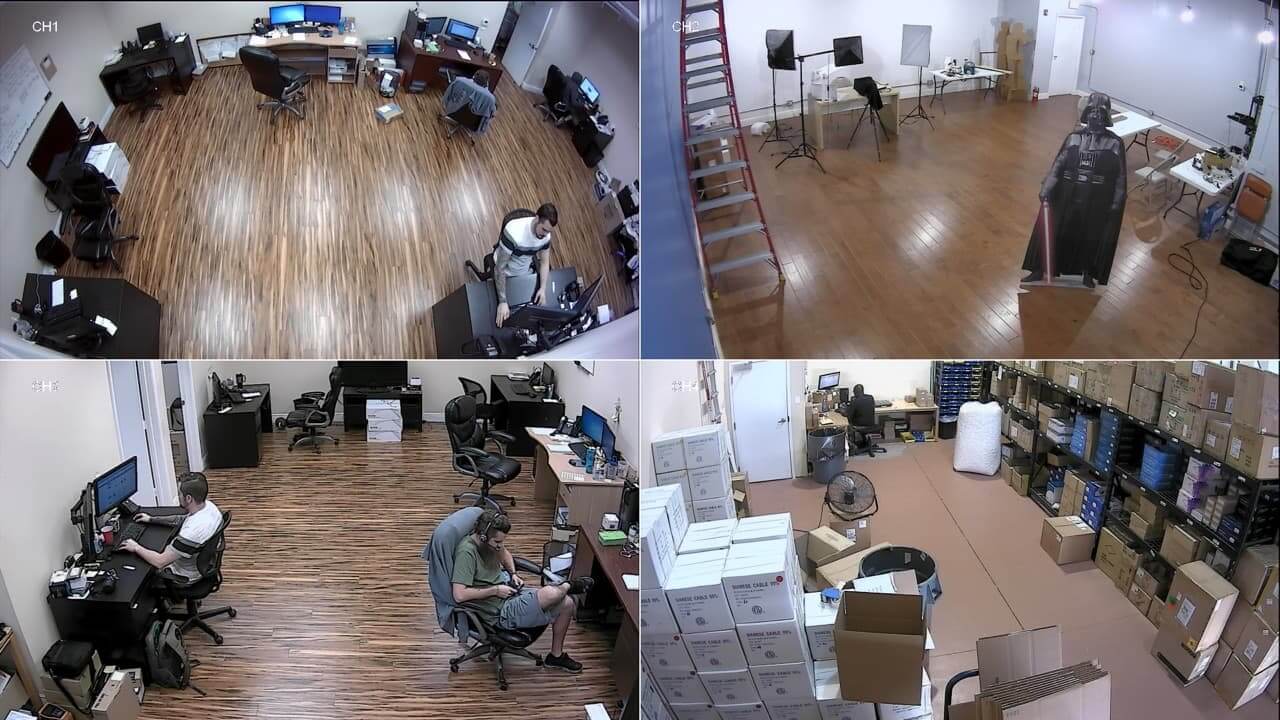

8. Alarm system
In order to protect your security camera system, you may want to consider installing an alarm system. There are several different types of alarm systems available, including burglar alarms, fire alarms, and carbon monoxide detectors. Burglar alarms are the most common type of alarm system used for security camera systems. Fire alarms are also popular, as they can alert you to a fire in your home or business. Carbon monoxide detectors are less common, but they can be used to detect high levels of carbon monoxide in your home or business.
9. Security guard
In order to further protect your security camera system, you may want to consider hiring a security guard. Security guards are trained to protect homes and businesses from burglars, fires, and other emergencies.


10. Internet connection
In order to view the recordings from your security cameras, you will need an internet connection. There are two main types of internet connections available, DSL and cable. DSL is a high-speed internet connection that is provided by phone companies. Cable is a high-speed internet connection that is provided by cable companies.
All this stuff seems over the top, but believe us, you’ll need it all if you want everything working well and constant. All of these things we think are very important, and although there are more things we could’ve added, we think they’re unnecessary and you’ll only need these things for a bare minimum but very effective security system.
So there you have it! Now you know the top 10 things you’ll need if you want a fully functioning security camera system and why you need them all!
Remember, all these things you might not NEED, but we recommend you get them to be safe and keep your building or home safe. And next time someone tries to break in or steal something, you can catch them red-handed!
