As we watch our loved one’s age, ensuring their safety becomes a top priority, especially if they live alone or have health issues. Medical alert systems, an often underappreciated tool, can provide critical support in an emergency, offering immediate assistance at the press of a button. However, initiating the conversation about the need for such a system can sometimes feel uncomfortable, even challenging.
So whether you’re unsure how to start the conversation or facing resistance from your loved ones, we’re here to help. Let’s navigate these uncharted waters together, ensuring your loved ones are safe, secure, and happiest in their later years.
What a Medical Alert System is?
A medical alert system is designed to signal an emergency, ensuring prompt attention and care in a potentially hazardous situation. These systems are indispensable in enhancing the safety and independence of elderly people, individuals with disabilities, and those with chronic medical conditions.
Several medical alert systems are available, each designed to cater to unique needs and circumstances.
In-Home Medical Alert System
In-home medical alert systems are primarily designed for in-home use. The basic system includes a base unit that connects to your home phone line and a wearable help button. In an emergency, pressing the button sends a signal to the base unit, which dials a pre-programmed number or a monitoring center.
Mobile Medical Alert System
Unlike home systems that work on landlines, mobile systems use cellular networks. These wearable devices have built-in GPS technology that can function anywhere there’s cellular service. These are ideal for active seniors who are often out and about, as the system can pinpoint their location in an emergency.
Unmonitored Medical Alert System
Unmonitored medical alert systems, known as no-fee or no-monthly fee systems, don’t connect to a monitoring center. Instead, when the medical alert button is pressed, the system dials a series of pre-set numbers (like a family member, neighbor, or 911). They come with no monthly fees but require recipients to answer the phone and make decisions in an emergency.
How Does a Medical Alert System Work?
Most medical alert systems work on the same basic principle regardless of the type. When the user activates the system, usually by pressing a button on a wearable device or the base unit, a signal is sent to a monitoring center. The monitoring center is staffed with trained professionals who assess the situation and dispatch the appropriate emergency medical services. They also contact pre-designated emergency contacts, including family members, friends, or neighbors.
A medical alert system gives users a sense of security, knowing help is just a button press away. As we delve deeper into this guide, we’ll explore more features and considerations to help you effectively converse with your elderly relatives about getting a medical alert system.
Importance and Benefits of Medical Alert Systems in Emergencies
Medical alert systems are more than just devices; they serve as a lifeline for seniors and people with health conditions, providing them with safety and independence. Here are some key benefits and reasons why these systems are crucial, especially in emergencies.
Immediate Emergency Assistance
In an emergency, such as a fall or a sudden health issue, time is critical. Medical alert systems ensure immediate help by connecting users to a monitoring center with a button. Trained operators can dispatch medical emergency services promptly, significantly reducing the response time.
24/7 Monitoring
Medical emergencies don’t keep regular hours. That’s why medical alert systems provide around-the-clock monitoring, so users can rest assured that they can access assistance anytime, day or night.
Prevents Complications
Early intervention can prevent a minor incident from becoming a major health crisis. For instance, a quick response to a fall can prevent long-term injuries, and immediate medical attention during a heart attack can significantly increase survival rates.
Enhances Independence
One of the most significant benefits of a medical alert system is its independence. Older adults can live in their homes longer, knowing they can get help instantly. This confidence can improve their quality of life and mental well-being.
Peace of Mind for Family
For families with elderly loved ones living alone, the system provides peace of mind. Knowing that help is always readily available can alleviate worry and stress.
Support for a Range of Emergencies
Apart from medical emergencies, these systems can assist with fires, break-ins, or any situation requiring immediate help. Some systems have added features like medication reminders, which can be extremely beneficial for individuals managing multiple medications.
In essence, medical alert systems act as personal emergency response systems, ensuring safety and immediate assistance when needed. They are a vital tool for older adults, people with disabilities, and those living with chronic health conditions, offering a lifeline at the press of a button.
Features of Best Medical Alert Systems
In medical alert systems, several brands stand out due to their superior services, innovative features, and high customer satisfaction rates. Let’s delve into some top medical alert system equipment, including Bay Alarm Medical, Medical Guardian, ADT Medical Alert, GetSafe, One Call Alert, Medical Alert, LifeFone, and MobileHelp.
Bay Alarm Medical


Key Features:
Automatic Fall Detection: This feature automatically alerts if a fall is detected, even if the user cannot press the button.
In-Car Medical Alert: A unique feature provides GPS tracking, crash response, and an emergency help button in the user’s car.
24/7 US-Based Emergency Monitoring Center: Quick and professional response during emergencies.
GPS Help Button: Ideal for active seniors, offering protection anywhere they go.
Caregiver Tracking: Allows authorized caregivers to monitor loved ones.
PROS
CONS
Medical Guardian


Key Features:
- Family Guardian: This feature allows family members to monitor the activities of their loved ones.
- Automatic Fall Alert: Like Bay Alarm, Medical Guardian’s system can automatically detect falls.
- GPS Freedom Guardian: A medical alert watch that provides tracking, text messaging and weather forecast.
- Voice-Activated Wall Button: Allows users to call for help without needing to reach a button.
- Home Guardian: A wireless system that does not require a landline.
PROS
CONS
ADT Medical Alert

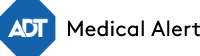
Key Features:
- Temperature Monitoring: Detects high or low temperatures in the home.
- Fall Detection Pendant: Offers automatic fall detection.
- Two-Way Voice Intercom: Allows users to communicate with the monitoring center.
- Wristband or Pendant: Provides the option to wear the device on the wrist or as a pendant.
- GPS Location Capabilities: Helps locate the user in case of an emergency.
PROS
CONS
GetSafe


Key Features:
- Voice Activated Mini Console: Enables users to call for help without a wearable device.
- 24/7 Professional Monitoring: Round-the-clock assistance in case of emergencies.
- Home Fall Detection: Wall-mounted buttons provide additional protection in high-risk fall zones.
- GPS Mobile Emergency Button: For protection outside the home.
- Standard, Select, and Preferred Systems: Different packages tailored to various needs and home sizes.
PROS
CONS
One Call Alert


Key Features:
- In-Home Landline and No Landline Options: Versatile options for different living situations.
- Mobile Double Button: Designed to avoid false alarms.
- Automatic Fall Detection: Adds an extra layer of safety.
- GPS Mobile Help Button: Offers security and assistance outside the home.
- Caregiver Tracking: Allows caregivers to monitor loved ones.
PROS
CONS
Medical Alert


Key Features:
- 24/7 Professional Monitoring: Offers round-the-clock assistance by trained operators.
- Waterproof Devices: Designed to be worn in the shower or bath.
- Medication Reminders: Provides prompts for medication adherence.
- GPS Tracking: Enables the location of the user during an emergency.
- Two-Way Voice Communication: Allows direct communication with the monitoring center.
PROS
CONS
LifeFone


Key Features:
- Spouse Coverage: Provides coverage for both partners with a single base unit.
- Activity Assurance: Offers daily check-in calls to ensure the user’s well-being.
- Location Services: Uses GPS tracking to locate users in case of an emergency.
- Voice-in-Pendant: Pendant allows for two-way communication.
- Fire, Smoke, and Carbon Monoxide Monitoring: Additional safety features.
PROS
CONS
MobileHelp


Key Features:
- Mobile GPS System: Offers GPS tracking for on-the-go protection.
- Fall Detection Technology: Automatically detects falls and sends alerts.
- Activity Tracking: Monitors users’ activity levels for health and safety purposes.
- Medication Reminders: Sends reminders for timely medication intake.
- Waterproof Devices: Can be worn in the shower or bath.
PROS
CONS
In addition to the core features, several top medical alert systems offer additional features like activity tracking and high-risk fall zone identification.
- Activity tracking: Activity tracking provides insights into the user’s daily movements and can help detect any abnormalities or changes in routine that may indicate health issues.
- High-risk fall zone identification: High-risk fall zone identification uses advanced technology to recognize areas in the home where falls are more likely to occur, such as stairs or bathrooms, and offers additional protection in those areas.
These advanced features contribute to the overall effectiveness and reliability of the medical alert systems, providing comprehensive support and peace of mind for both the users and their families.
Remember, when considering a medical alert system, it’s essential to assess the specific needs of the individual and choose a system that aligns with those requirements. Factors such as budget, preferences, and the desired level of protection should also be considered. With these top medical alert systems, you can be confident in finding a reliable solution that ensures the safety and well-being of your loved ones.
Cost Considerations for Medical Alert Systems
Investing in a medical alert system means committing to ongoing costs that can vary significantly depending on the type of system and features you choose. It’s essential to consider these costs in advance to avoid surprises later. Here is a breakdown of the most common costs associated with medical alert systems:
Monthly Fee
This is the recurring fee you pay to the medical alert system provider, which covers the cost of 24/7 monitoring services. The cost can vary widely depending on the features and level of service. Basic in-home systems can start as low as $20 per month, while more advanced mobile alert systems with GPS and fall detection can go up to $50 per month or more.
Activation Fees
Some companies may charge a one-time activation or installation fee. This covers the cost of setting up the equipment and connecting it to the monitoring center. This fee can range from $25 to $100, although many companies waive this fee during promotional periods.
Additional Monthly Fees
There might be additional monthly fees if you opt for added features such as automatic fall detection, GPS tracking, or medication reminders. To understand the total monthly cost, asking about this upfront is important.
When comparing the cost of top medical alert systems, it’s important to consider the upfront costs and the ongoing monthly fees.
Another important consideration when choosing a device is whether the medical alert company offers a price lock guarantee. This ensures that your monthly fee will not increase over time.
While cost is important, it shouldn’t be the only factor. Ensure your chosen system aligns with your loved one’s needs and lifestyle. It’s better to invest a bit more upfront to ensure their safety and your peace of mind.
Assessing the Need for a Medical Alert Device
Assessing the need for a medical alert device is an important part of ensuring the safety and independence of elderly loved ones. While the decision is individual and depends on many factors, certain signs and situations might indicate the need for such a device.
History of Falls or Risk of Falling
Falls are a common concern among the elderly, and they can lead to severe injuries and hospitalizations. If your loved one has a history of falling or is at risk due to poor balance, arthritis, or vision impairment, a medical alert system with automatic fall detection would be beneficial.
Chronic Health Conditions
Elderly individuals managing chronic health issues like heart disease, diabetes, or dementia can benefit immensely from a medical alert system. In a medical emergency, the device allows them to get help quickly, which can be life-saving.
Living Alone or Spending Significant Time Alone
For seniors living alone, a medical alert system can provide a sense of security, knowing help is available at the press of a button. It’s also beneficial for those who may not live alone but spend considerable time alone.
Desire for Independence
Many seniors value their independence and wish to age in place rather than move to an assisted living facility. A medical alert system can make this possible by providing a safety net and peace of mind for the user and their family.
Frequent Hospital Visits or Recent Hospital Discharge
If your loved one frequently needs medical attention or has recently been discharged from a hospital, a medical alert system can provide extra safety during recovery and beyond.
Choosing between a wearable device, mobile or in-home system will depend on your loved one’s lifestyle and specific needs.
- Wearable Device: Ideal for active seniors who frequently leave the house. They can be worn on the wrist or around the neck, typically with fall detection and GPS tracking.
- Mobile Medical Alert System: These devices are also suitable for active seniors and offer features like GPS tracking and mobile connectivity, enabling them to get help anywhere.
- In-Home System: Best for seniors who spend most of their time at home. These systems usually comprise a base unit and a wearable help button. They may also include features like fall detection and wellness monitoring.
By taking the time to assess your loved one’s situation and having open discussions about their needs, you can make an informed decision about the necessity and type of medical alert system that would be most beneficial.
What are the Challenges of Introducing a Medical Alert System To Family Members or Loved Ones?
Introducing the idea of a medical alert system to family members or loved ones, especially elderly individuals, can present several challenges. Here are some of the most common ones:
- Perceived Loss of Independence: Many seniors view the need for a medical alert system as an admission that they can no longer care for themselves. They may see it as a loss of independence and a step closer to needing full-time care or moving to a nursing home.
- Reluctance to Learn New Technology: Some seniors may resist using new technology. They may find it intimidating or unnecessary, especially if they’re uncomfortable using modern devices.
- Cost Concerns: The ongoing cost of a medical alert system can be a concern, particularly for those on a fixed income. Understanding these systems’ pricing structure and cost commitment can be challenging for seniors and their caregivers.
- Stigma Associated with Aging and Illness: Some seniors may associate medical alert systems with aging and illness and feel stigmatized or embarrassed to wear the devices, especially in public.
- Resistance to Change: As with any change, introducing a new system into someone’s daily routine can meet resistance. Some elderly individuals may be set in their ways and unwilling to adopt a new routine or device.
- Privacy Concerns: Some seniors may see a medical alert system as an invasion of their privacy, especially those with built-in GPS or allowing two-way communication with a monitoring center.
- Communication Barriers: If the senior has cognitive impairments or communication difficulties, it may be challenging to explain the purpose and operation of the system in a way they can understand and accept.
Navigating these challenges requires patience, empathy, and clear communication. It’s important to involve your loved one in decision-making, listen to their concerns, and find a solution that best fits their lifestyle and needs.
Tips on How to Talk About Getting a Medical Alert System
Initiating the conversation about getting a medical alert system with an elderly relative can be challenging. It’s a topic fraught with emotional implications, often symbolizing a loss of independence or an admission of frailty. However, it’s also an essential discussion that can greatly enhance their safety and quality of life. Here are some tips and strategies to make the conversation smoother and more productive:
- Choose the Right Time and Place: Start the conversation in a comfortable, non-threatening environment and at a time when everyone is relaxed. Avoid rushing the conversation; it might take a few discussions for your loved one to warm up to the idea.
- Express Your Concerns Clearly: Be open and honest about your concerns. Use specific examples to illustrate why you think a medical alert system might be necessary, such as a recent fall or a health scare.
- Emphasize the Benefits: Frame the conversation around the benefits of a medical alert system, focusing on how it can provide peace of mind, increase safety, and support their desire to maintain independence.
- Listen to Their Concerns: It’s important to listen and address their fears or objections. They might be worried about the cost, the perceived loss of independence, or the stigma associated with using such a device. Address these concerns respectfully and provide reassurances where you can.
- Involve Them in the Decision Process: Let them participate in the decision-making process. Discuss the options available and let them choose the type of system they would be most comfortable using.
- Handle Resistance: If they are resistant, try to understand the root of their concern. You might need to enlist the help of a trusted doctor or caregiver who can talk to them about the benefits of a medical alert system.
- Involve All Family Members: It’s crucial to involve all key family members in the discussion. This can show your loved one that everyone is concerned for their well-being and ensure everyone is on the same page regarding the plan.
Remember, this is a sensitive topic, and patience is key. Your loved one might need some time to adjust to the idea. By approaching the conversation with empathy, respect, and a focus on their independence and safety, you can guide them toward accepting the idea of a medical alert system.
Choosing the Right Medical Alert System
Choosing the right medical alert system for your loved one involves considering various factors directly impacting its effectiveness and ease of use. Here are some key aspects to look at when making your decision:
- Average Response Time: This refers to the average time it takes for the monitoring center to answer an emergency call. The quicker the response time, the better. Companies like Bay Alarm Medical and Medical Guardian pride themselves on their swift response times, often within a few seconds.
- Setup Process: Look for systems that are easy to install and set up. Some companies offer professional installation, while others provide user-friendly devices you can install yourself. Either way, the setup process must be straightforward and hassle-free.
- Compatibility with Other Smart Devices: Some medical alert systems can integrate with other smart devices in your home, like voice-activated speakers, smart locks, or home security systems. This can offer increased safety and convenience for medical alert users.
- Customer Support: Good customer service is vital. The company should be responsive, helpful, and patient, especially as they may often interact with seniors. Reviews and ratings can give you an insight into other customers’ experiences with the company.
- Monitored vs. Unmonitored Systems: Monitored systems connect to a professional monitoring center that responds to emergencies and contacts help as needed. Unmonitored systems typically dial a pre-set list of phone numbers (like family members or neighbors). While monitored systems often require a monthly fee, they provide round-the-clock assistance, which is especially useful in serious emergencies.
When choosing medical alert companies, consider their reputation, reliability, and product range. A reliable company will have a proven track record, offer high-quality, feature-rich devices, and provide excellent customer service. Researching online reviews, asking for recommendations, and contacting companies directly for information can help you choose the right one.
Remember, choosing a system that best balances cost, features, and usability for your loved one’s needs is the goal. This understanding will make the conversation about getting a medical alert system more productive and reassuring for your elderly relative.
Using the Medical Alert System
Understanding how to use a medical alert system effectively is as important as choosing the right one. Once installed, these systems are generally easy to operate, but there are certain things you and your loved ones should know to make the most of these life-saving devices.
- Using the Help Button: Most systems have a wearable help button, usually a necklace or wristband. The user presses this button in an emergency to signal the base unit.
- Role of the Base Unit: The base unit is the heart of the system. When activated, it establishes a two-way communication between the user and the alert system provider’s monitoring center, where trained professionals are on hand to assist.
- Understanding the Role of Emergency Responders: The monitoring center is responsible for contacting emergency services if required. For instance, they can contact local EMS in case of a fall. They might contact a caregiver or family member for less urgent situations.
- Testing the System: It’s important to regularly test the system to ensure it’s working properly. This typically involves pressing the help button and confirming that the monitoring center receives the signal. The specifics might vary, so check with the system provider for their recommended testing protocol.
- Maintaining the Equipment: Basic maintenance of the equipment involves ensuring that the battery life of the wearable device and the base unit is sufficient. Some medical alert devices send automatic alerts when the battery is low. Remember to regularly clean the devices following the manufacturer’s instructions.
- Best Practices: For users, wearing the device at all times, even when sleeping or showering (most are water-resistant), is a key best practice. Regularly testing the system and familiarizing oneself with its functions is also crucial.
Understanding these elements will ensure that your loved one can effectively use their medical alert system when it matters most, providing peace of mind for them and the entire family.
Conclusion
Conversations about health, safety, and aging are seldom easy but necessary. Discussing the need for a medical alert system with elderly relatives is no different. These systems serve as a lifeline for seniors who may be at risk of medical emergencies or falls and their loved ones who want the assurance of their safety.
From understanding what a medical alert system is, evaluating different types of systems, assessing their costs to determining the need, and actually initiating the conversation, each step is crucial in ensuring the right decision is made. Involving your loved ones in decision-making, addressing their concerns, and choosing a system that suits their lifestyle and needs can significantly ease the transition.
Remember, the goal is not to impose a device but to introduce a tool to support your loved ones’ desire to live independently and safely. Indeed, these devices offer more than immediate assistance in emergencies; they provide peace of mind. Knowing that help is just a button press away can reduce anxiety for both the elderly individual and their family members, reinforcing that their safety and well-being are a priority.
Overall, broaching the topic of getting a medical alert system is a significant step toward ensuring the continued safety and independence of your elderly loved ones. With patience, understanding, and open communication, you can help them see the benefits and embrace the added layer of security that these systems provide.
