Best Non Monitored Medical Alert Systems IN 2024
A medical alert system is an in-home and/or wearable device that allows you to call for help if you fall, feel confused, get injured, or have a medical or healthcare need. Rather than calling 911, the medical alert system directs you to a monitoring center with care professionals available around-the-clock who assess your situation and alert your loved ones and dispatch emergency services to your home if necessary.
Brio House is an independent review site. We may earn money when you click links inside our site.
A medical alert system is an in-home and/or wearable device that allows you to call for help if you fall, feel confused, get injured, or have a medical or healthcare need. Rather than calling 911, the medical alert system directs you to a monitoring center with care professionals available around-the-clock who assess your situation and alert your loved ones and dispatch emergency services to your home if necessary.
Medical alert systems have evolved over time and now offer more than just fall detection. For instance, if someone falls, a sensor can detect that they are on the floor and notify a care provider or emergency services. These systems act as a “backup to a backup,” providing an extra layer of protection and oversight for older adults and offering peace of mind to loved ones.
There are two types of medical alert systems:
- Monitored Medical Alert Systems: At detection of a fall or at the push of a button, these systems connect you to a 24/7 call center staffed with operators who field calls for help, dispatch emergency medical services, and contact loved ones.
- Unmonitored Medical Alert Systems: These systems do not charge monthly fees but have limited capabilities, meaning they do not field calls through an affiliated call center and do not provide additional tracking services.
Importance and Benefits of Unmonitored Medical Alert Systems
No monthly fee systems offer cost benefits and are a great choice for those who want to avoid monthly fees. While these systems lack features like fall detection, activity tracking, medication reminders, and wellness checks, they still provide a valuable service by connecting directly to 911 or the contacts you provide in case of an emergency.

Choosing the Right Unmonitored Medical Alert System
When choosing a medical alert system, it’s important to consider your personal requirements and preferences. Look for features that you’ll actually use and understand how much each costs. Also, be sure to carefully review the alert company’s policies so you understand how the monitoring center works, your contract obligations, and out-of-pocket fees like activation and equipment charges.
Medical alert systems can be purchased in-store, over the phone, and online, but these options vary by company. Some of the key features to look for when choosing a medical alert system include device mobility, in-home range, base unit technology, emergency call button, two-way communications, automatic fall detection, GPS tracking, type of connection, and monitoring.
Beyond standard features, medical alert systems also offer extra add-ons like activity tracking and medication reminders. Some providers will offer features like spouse monitoring, two-way communications, and a lockbox for no additional monthly fee. Others charge extra on a monthly basis or charge a one-time fee, which is common with lockboxes.
Remember, the best medical alert system for you is the one that meets your specific needs and fits within your budget.
Types of Unmonitored Medical Alert Systems
In-Home Unmonitored Medical Alert Systems
In-home unmonitored medical alert systems are devices that provide a subscription-free, two-way communication option to 911 or personal contacts in the event of an emergency. They are seen as a personal communication device, as they lack other features typically provided by medical alert systems.
Pros of an In-Home Unmonitored Medical Alert System
- No Monthly Fee: Traditional medical alert systems have a monthly fee for the 24/7 monitoring provided to the user, as well as to cover the cost of renting the equipment. With unmonitored systems, a user pays for the equipment upfront, and there’s no monitoring provided to the user. So, there’s no monthly fee required. This feeless option may be attractive to users who want to communicate easily with loved ones in the event of an emergency, but who may not be able to afford the monthly cost of a monitored system.
- You Own the Equipment: Another benefit of an unmonitored medical alert system is that a user will never have to return the equipment. Unmonitored devices are purchased upfront, and the users are free to keep them forever. Users never have to worry about device fees, set-up fees, or the hassles of returning equipment.
- Landline Connection: Most unmonitored medical alert systems connect to an existing landline telephone, eliminating the need for cellular service. Landline connection offers some advantages over cellular technology, particularly when contacting 911. Landline calls made to 911 connect more quickly and show a caller’s location on a screen at the 911 center so emergency services can be dispatched quicker. Calls made from cellular devices incur slight delays as the call is routed to the correct 911 center.
Cons of an In-Home Unmonitored Medical Alert System
- No Fall Detection Technology: Fall detection is one feature that an unmonitored medical alert system lacks in comparison to a traditional system. In a monitored medical alert system, the user wears a wristband or pendant with an integrated sensor to detect when they fall. When a fall is detected, an emergency operator is notified, and they may attempt to contact the user to dispatch emergency responders if necessary. The lack of fall detection technology is a significant drawback to the unmonitored medical alert system.
- Cellphone Dependency for Mobile Devices: All mobile devices rely on cellular technology to make the calls; however, most unmonitored medical alert systems do not have their own cellular service the way that traditional mobile medical alert devices do. Instead, unmonitored systems require constant connection to a cellphone in order to tap into the phone’s cellular service. This can be an inconvenience to users who don’t have a cellphone or don’t want to carry their cell phones everywhere they go – even in their own home.
- No Reliability: Unmonitored systems divert calls for assistance to a list of contacts set up by the user, and there are no guarantees that any of those contacts will answer their phone. As a result, users of unmonitored medical alert systems cannot reliably access help. This is unlike monitored systems where users can reach an operator 24/7. In an emergency, every second counts.
On-the-Go Unmonitored Medical Alert Systems
On-the-go unmonitored medical alert systems are designed for active individuals who want the security of being able to call for help in case of an emergency, no matter where they are. These systems are portable and often incorporate modern technology such as GPS and cellular data to provide real-time location tracking and emergency communication.
Key Features
- GPS Location Detection: On-the-go systems often include a feature known as GPS location detection. This feature uses Wi-Fi, cellular data, and GPS radio signals to track the location of the user. This can be vital in emergencies where the user is unable to communicate their location, such as in the event of a stroke or heart attack.
- Mobile Devices: These systems typically include a mobile device that acts as the central piece. This device works on the medical alert company’s cellular network and can be carried in a purse, pocket, or worn around the neck or wrist. Some systems offer all-in-one devices, while others provide a separate help button.
- Fall Detection: Many on-the-go systems offer fall detection for an additional fee. This feature uses sensors to detect when the user has fallen and automatically sends an alert to the designated contacts or emergency services.
- Specialized Devices: Some companies offer specialized on-the-go systems that include smart devices like smartphones and smartwatches. These are ideal for older adults who are comfortable with advanced technology or prefer a more discreet solution.
- Bluetooth Technology: Bluetooth technology in these systems allows the user to connect their alert system with other smart devices, such as a smartphone or wireless glucose monitor. This can provide additional safety features and make the system more convenient to use.
How They Work
When the help button on the mobile device is pressed, the system connects the user to their pre-designated emergency contacts or directly to 911, depending on the user’s preferences. Some devices also have a built-in microphone that allows for two-way communication after the message has been played.
Advantages and Disadvantages
On-the-go no monthly fee systems offer the advantage of portability and the ability to call for help from anywhere. They are ideal for active individuals who are often out and about. However, they may not offer as many features as monitored systems, and there is no guarantee of a quick response since they rely on the user’s emergency contacts or 911.
On-the-go unmonitored medical alert systems provide a valuable safety net for active individuals. They combine modern technology with ease of use to provide peace of mind for the user and their loved ones. However, it’s important to consider the user’s specific needs and lifestyle when choosing the right medical alert system.
Features of Unmonitored Medical Alert Systems
Automatic Fall Detection
Automatic fall detection is a feature that is increasingly being incorporated into medical alert systems. It uses advanced sensors to detect sudden movements that could indicate a fall. If a fall is detected, the system automatically sends an alert to the designated contacts or emergency services, even if the user is unable to press the emergency button.
This feature is particularly useful for individuals who are at a higher risk of falling, such as older adults or those with mobility issues. It provides an additional layer of protection, ensuring that help can be dispatched quickly in the event of a fall.
However, it’s important to note that not all unmonitored medical alert systems offer fall detection. This is because unmonitored systems are typically less expensive and offer fewer features than their monitored counterparts. If fall detection is a crucial feature for you, it’s worth considering a monitored system or looking for an unmonitored system that offers this feature.
Two-Way Communication
Two-way communication is a standard feature in most medical alert systems. It allows the user to communicate directly with their emergency contacts or with emergency services through the device. This can be particularly useful in situations where the user is unable to reach a phone or is incapacitated and unable to provide details about their situation.
In unmonitored medical alert systems, two-way communication typically works by connecting the user to their pre-designated emergency contacts or directly to 911. Some devices also have a built-in microphone that allows for two-way communication after the emergency button has been pressed.
Emergency Button
The emergency button is perhaps the most critical feature of any medical alert system. It is a button on the device that, when pressed, sends an alert to the designated contacts or emergency services. The purpose of the emergency button is to ensure that help can be summoned quickly in the event of an emergency.
In unmonitored medical alert systems, the emergency button typically connects the user to their pre-designated emergency contacts or directly to 911. Some best medical alert systems also offer the option to customize the response when the emergency button is pressed, such as playing a recorded message or sending a text alert.
It’s important to note that the effectiveness of the emergency button can depend on several factors, including the user’s location and the reliability of their phone service. Therefore, it’s crucial to test the emergency button regularly to ensure it is working correctly.
While unmonitored medical alert systems may not offer as many features as monitored systems, they still provide essential functions that can provide peace of mind and increase safety for users. Whether it’s automatic fall detection, two-way communication, or an emergency button, these features can make a significant difference in an emergency situation.

Cost of Unmonitored Medical Alert Systems
Initial Cost of Unmonitored Medical Alert Systems
When considering the purchase of an unmonitored medical alert system, one of the first factors that come into play is the initial cost. Unlike monitored systems, where the equipment is typically leased and returned when the service is discontinued, unmonitored systems require an upfront payment for the equipment.
The cost for these types of home medical alert systems can start from under $50 for used devices and can exceed $500 for smartwatches that can be used as a personal call button. The price varies depending on the type of device and its features. For instance, a basic in-home system that connects to a landline might be less expensive than a mobile system with GPS tracking.
It’s also important to note that some medical alert companies charge an up-front fee for nonstandard devices, such as medical alert smartwatches and jewelry-style pendants. These costs can range from $99 and up, so it’s important to ask whether the equipment is leased or if you need to buy the devices before choosing a medical alert provider.
No Monthly Fees: A Key Benefit of Unmonitored Systems
One of the main advantages of unmonitored medical alert systems is the absence of monthly fees. Traditional medical alert systems have a monthly fee for the 24/7 monitoring provided to the user, as well as to cover the cost of renting the equipment. With unmonitored systems, a user pays for the equipment upfront, and there’s no monitoring provided to the user. So, there’s no monthly fee required.
This feeless option may be attractive to users who want to communicate easily with loved ones in the event of an emergency, but who may not be able to afford the monthly cost of a monitored system. However, it’s important to remember that while unmonitored systems can save money in the long run, they also lack some of the features and services provided by monitored systems, such as 24/7 monitoring and automatic fall detection.
Despite the lack of monthly fees, it’s crucial to consider the potential drawbacks of unmonitored systems. For instance, unmonitored systems require constant connection to a cellphone in order to tap into the phone’s cellular service. This can be an inconvenience to users who don’t have a cellphone or don’t want to carry their cell phones everywhere they go – even in their own home.
While the initial cost and lack of monthly fees can make unmonitored medical alert systems an attractive option, it’s important to carefully consider your specific needs and circumstances before making a decision.
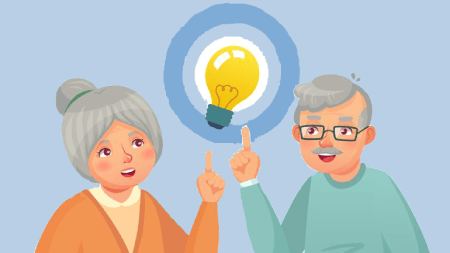
Do I need Wi-Fi for my unmonitored medical alert system?
Most unmonitored medical alert systems do not require Wi-Fi. They typically operate using a landline or cellular connection. However, some advanced systems may offer features that utilize Wi-Fi, such as smartphone compatibility or home automation integration.
What are the Best Non Monitored Medical Alert Systems in 2024?

Reviews: The Best Non Monitored Medical Alert Systems in 2024
In the realm of personal safety and health, unmonitored medical alert systems have emerged as a reliable and cost-effective solution for individuals who value their independence but also want the reassurance of help being just a button press away. These systems are designed to provide immediate assistance in case of an emergency, without the need for a monthly monitoring service. Here, we delve into the details of five top unmonitored medical alert systems that have been making waves in the industry.
1. Bay Alarm Medical

Bay Alarm Medical
Our Rating:

5.0
Bay Alarm Medical offers a range of unmonitored medical alert systems designed to provide quick and efficient help in case of emergencies. Here’s a comprehensive look at their unmonitored medical emergency offerings:
Bay Alarm Medical Unmonitored Systems
- SOS Home: This is an in-home unit that can connect with an emergency operator when you press the button on the console, the wearable Help button, or the optional wall button. It is water-resistant and has a 1,000-foot range in the home from the wearable button to the main console. It uses either a landline or cellular connection and has an optional automatic fall detection feature. The cost is $25 per month for a landline connection, $40 for a cellular connection, and an additional $10 for the fall detection service.
- SOS All-in-One: This is a small oblong device that can be carried in your pocket or the provided belt clip. It comes with an additional wearable help button for use in the provided lanyard or wristband while you sleep, shower, or recharge your device. It is water-resistant and uses Verizon or AT&T cellular connection, with GPS location tracking. It has a 600-foot range from the wearable button to the main device and can be used both inside and outside the home. It also has an optional automatic fall detection feature and app-based location tracking for caregivers. The cost is $40 to $50 per month, plus $99 to $129 to purchase the device.
- SOS Mobile: This is a small chargeable device that you carry with you on a provided belt or lanyard and press the help button for assistance. The device lights up and connects to an operator. It uses Verizon or AT&T cellular connection, with GPS and Wi-Fi location tracking, and can last up to 72 hours on a charge. It is water-resistant and has an optional automatic fall detection feature and app-based location tracking for caregivers. The cost is $30 to $40 per month, plus $99 to purchase the device.
- SOS Smartwatch: This is a wearable watch with a loud two-way speaker system and a dedicated help button you press to talk with an operator. It does not require a smartphone and uses Verizon or AT&T cellular connection, with GPS location tracking. It also has app-based location tracking for caregivers. However, it does not have an automatic fall detection feature. The cost is $35 per month, plus $159 to purchase the device.
Note: The prices mentioned are as of the time of writing and may vary.
Bay Alarm Medical’s unmonitored systems are designed to be reliable, providing peace of mind to users and their loved ones. They are easy to set up and use, with clear instructions and intuitive controls. The systems offer a good range, allowing users to move around their home with confidence. The system’s battery life is excellent, ensuring that it remains operational even during power outages. The systems also include water-resistant help buttons, a crucial feature considering that many falls occur in the bathroom.
PROS
CONS
2. Medical Guardian

Medical Guardian
Our Rating:

4.7
Medical Guardian is a leading provider of medical alert systems that offers a range of devices to suit different lifestyles and needs. Their devices range from bracelets and watches to buttons you wear around your neck, on your waistband, or clipped to your pocket. They offer both monitored and unmonitored devices.
Unmonitored medical alert systems from Medical Guardian are less expensive systems with no monthly subscription fee. However, the level of service is quite different from monitored systems.
When you push a button on an unmonitored system, the alert automatically dials a predetermined number, usually 911 or a family member or friend. One disadvantage of unmonitored systems is that it is not possible to determine the type of assistance required.
If 911 is the automatic number dialed, medical personnel will arrive whether you need their services or not. If your automatic number is a friend or family member, they may not recognize the phone number and ignore the call, meaning you wouldn’t receive help in a timely manner.
Medical Guardian also offers home-based and mobile life alert systems too. Home-based medical alert devices only work in or around your home. The protection range could be anywhere from 400 to 1,200 feet from the device’s base unit, with some systems reaching as far as 1,400 feet. Mobile medical alert devices are on-the-go systems that provide security no matter where your day takes you. The wearable device uses cellular technology, so no base unit is required.
Some devices from Medical Guardian are equipped with optional fall detection and can place a call to the monitoring center operator if a fall is detected, even if you can’t push the help button. The operator will attempt to reach out to you, but if no response is provided from you, emergency services will be sent to ensure your safety.
Medical Guardian works to customize their medical alert system to fit your unique needs and lifestyle. They offer exceptional products, services, and features. If you want the peace of mind a medical alert system can provide, Medical Guardian could be a good choice for you.
Medical Guardian is another reputable name in the mobile medical alert system industry. Their unmonitored system is designed with a focus on reliability and ease of use.
- Reliability: Medical Guardian’s system is designed to be reliable, providing peace of mind to users and their loved ones.
- Ease of Use: The system is easy to set up and use, with clear instructions and intuitive controls.
- Range: The system offers a good range, allowing users to move around their home with confidence.
- Battery Life: The system’s battery life is excellent, ensuring that it remains operational even during power outages.
- Additional Features: The system also includes a water-resistant help button, a crucial feature considering that many falls occur in the bathroom.
PROS
CONS
3. FastHelp

FastHelp
Our Rating:

4.6
FastHelp is a straightforward device that calls 911 when the wearer presses the button. It is water-resistant and GPS-enabled, allowing first responders to track your location and send appropriate help in the event of an emergency. With two-way communication and no long-term contract, FastHelp is great for older adults that live alone or for unexpected emergencies. It’s intended to work at home, at the store, or when you’re traveling or on-the-go.
Not only does this device not require a smartphone, but it also can last up to three weeks on a single charge, making it great to carry with you anywhere you go. The device costs $149 as a one-time charge (plus shipping and handling).
- Reliability: FastHelp is a reliable device that offers a direct connection to 911 dispatchers. It’s designed to provide immediate assistance in case of an emergency. The device is also waterproof, making it suitable for use in various environments, including the shower.
- Ease of Use: The device is simple and easy to use, with only two buttons. One button is for testing the battery, and the other is the emergency button that calls 911. It’s designed to be user-friendly, even for those who are not tech-savvy.
- Range: FastHelp is not limited by range like some other medical alert systems. It doesn’t need to stay within range of a base station, making it a good option for those who are active and often on the go.
- Battery Life: The device is recommended to be charged and tested once a month. It comes with a small charging cradle that can fit on a nightstand, making it easy to charge every night.
- Additional Features: FastHelp is a no-frills device that focuses on providing immediate access to emergency services. It doesn’t offer features like professional monitoring, automatic fall detection, GPS tracking, or a companion app for caregivers. However, it does come with a lanyard and belt clip for easy carrying, and it’s waterproof, making it suitable for use in the shower or during swimming.
PROS
CONS
4. Silent Beacon

Silent Beacon
Our Rating:

4.7
Silent Beacon is a Bluetooth® safety device that pairs with your smartphone or tablet. It allows you to instantly call 911 or any number you choose while sending your live GPS location to multiple people at once. This device is designed to provide immediate assistance in case of an emergency.
- Reliability: Silent Beacon is a reliable device that offers a direct connection to 911 dispatchers. It’s designed to provide immediate assistance in case of an emergency. The device is also waterproof, making it suitable for use in various environments, including the shower.
- Ease of Use: Silent Beacon is simple and easy to use, with only two buttons. One button is for testing the battery, and the other is the emergency button that calls 911. It’s designed to be user-friendly, even for those who are not tech-savvy.
- Range: Silent Beacon is not limited by range like some other medical alert systems. It doesn’t need to stay within range of a base station, making it a good option for those who are active and often on the go.
- Battery Life: The device is recommended to be charged and tested once a month. It comes with a small charging cradle that can fit on a nightstand, making it easy to charge every night.
- Additional Features: Silent Beacon is a no-frills device that focuses on providing immediate access to emergency services. It doesn’t offer features like professional monitoring, automatic fall detection, GPS tracking, or a companion app for caregivers. However, it does come with a lanyard and belt clip for easy carrying, and it’s waterproof, making it suitable for use in the shower or during swimming.
PROS
CONS
5. Aloe Care Health

Aloe Care Health
Our Rating:

4.6
Aloe Care Health offers a range of medical alert systems designed to provide safety and peace of mind for seniors and their caregivers. While they do not specifically advertise an unmonitored system, their products are designed to provide a more comprehensive system of service that keeps seniors safer and more connected.
Here are some key features of Aloe Care Health’s systems:
- Voice-Activated Call for Help: This feature allows the user to call for help using voice commands, providing an extra layer of convenience and safety.
- Mobile Personal Emergency Response Device: This device can be carried around, ensuring that help is always just a button press away.
- 24/7 Emergency Call Center: Aloe Care Health’s systems are connected to a 24/7 emergency call center, ensuring that help is always available when needed.
- Help Button: The systems come with a help button that can be pressed to call for assistance.
- Call Directly to Hub from App: Caregivers can call directly to the hub from the app, allowing for easy communication.
- Temp & Air Quality (VOC/CO2) Home Monitor/Alert: The systems monitor the home’s temperature and air quality, providing alerts if there are any issues.
- Motion Sensor; Notice of Unusual Activity: The systems come with a motion sensor that provides notice of unusual activity, helping to keep the user safe.
- Caregiver Team Collaboration via Secure App: The systems come with a secure app that allows the caregiver team to collaborate and stay updated on the user’s status.
- Automatic Fall Detection: The systems come with automatic fall detection, providing an extra layer of safety.
- In-Home Automatic Fall Detection: The systems offer in-home automatic fall detection, ensuring that help is sent even if the user can’t press the button.
- 4G LTE with Optional Wi-Fi: The systems come with 4G LTE connectivity, with optional Wi-Fi for added convenience.
- Amplified Clarity for Hearing Impaired: The systems offer amplified clarity, making them suitable for users with hearing impairments.
The cost of Aloe Care Health’s systems ranges from $29.99/month to $49.99/month, depending on the chosen plan.
PROS
CONS
Benefits of Unmonitored Medical Alert Systems
Safety and Emergency Services Without Monitoring
Unmonitored medical alert systems, also known as self-monitored systems, are designed to provide immediate assistance in case of an emergency. When the emergency button is pressed, the system can directly call a pre-programmed emergency contact or local emergency services, bypassing the need for a monitoring center. This feature ensures that help is just a button press away, even without the need for a third-party monitoring service.
- Unmonitored systems can directly dial emergency services or a designated emergency contact.
- The user can choose who to contact in case of an emergency, providing flexibility and control.
- These systems can be particularly useful in areas with unreliable cellular service or where professional monitoring services are not readily available.
- It’s important to note that while unmonitored systems can provide immediate assistance, they rely on the user’s ability to press the emergency button. Some systems also offer automatic fall detection to help overcome this limitation.
Independence for Older Adults Using Unmonitored Systems
Unmonitored medical alert systems can significantly contribute to the independence and quality of life of older adults. These systems provide a safety net, allowing seniors to live independently while still having access to emergency assistance when needed.
- Unmonitored systems can be less intrusive than monitored ones, as they do not require constant check-ins with a monitoring center.
- These systems can be particularly beneficial for seniors who value their privacy and independence.
- Devices with two-way communication features allow users to explain their situation to the emergency responder, providing context and additional information that can be crucial during an emergency.
- Some unmonitored systems also offer features such as medication reminders and wellness check-ins, further supporting independent living.
- It’s important to remember that while these systems can support independence, they are not a substitute for regular check-ins and support from family members and caregivers.
Peace of Mind for Family Members with Unmonitored Systems
For family members and caregivers, unmonitored medical alert systems can provide peace of mind. Knowing that their loved ones have a direct line to emergency services can alleviate worries about their safety.
- Unmonitored systems can provide family members with the reassurance that their loved ones can access help when needed.
- These systems can be particularly beneficial for families who live far away from their elderly relatives, as they provide a safety net without the need for constant supervision.
- Some unmonitored systems also offer features such as location tracking and advanced location detection, allowing family members to check on their loved ones’ whereabouts.
- While these systems can provide peace of mind, it’s important for family members to regularly check in with their loved ones and ensure that the system is functioning correctly.

Considerations When Choosing an Unmonitored Medical Alert System
Location Tracking and Advanced Location Detection
- Location tracking and advanced location detection are crucial features in unmonitored medical alert systems. These features ensure that in case of an emergency, the user can be located quickly, which is particularly useful for users who are often on the move or live alone.
- Some unmonitored medical alert systems come with built-in GPS technology, which provides real-time location tracking. This feature is beneficial for users who enjoy outdoor activities or for those with memory issues who may wander off and get lost.
- Advanced location detection can also include geofencing, a feature that sends alerts when the user moves outside a predefined area. This feature can provide an additional layer of safety for users with dementia or Alzheimer’s disease.
Cellular Service and Cellular Connection
- Cellular service and cellular connection are essential considerations when choosing an unmonitored medical alert system.
- Unlike traditional medical alert systems that require a landline connection, many modern systems use a cellular connection to communicate with emergency services or pre-set emergency contacts. This feature allows the system to work anywhere there’s cellular coverage, making it more versatile and reliable, especially for users who are often out and about.
- It’s important to note that the quality of the cellular service can affect the system’s performance. Therefore, users should ensure they have reliable cellular coverage in their area before opting for a system that relies on a cellular connection.
Battery Life and Water Resistance
- The battery life of an unmonitored medical alert system is a critical factor to consider. A system with a long battery life ensures that the device is always ready to use in case of an emergency. Some systems have a battery life that can last several months, reducing the need for frequent charging or battery replacements.
- Water resistance is another important feature, especially for users who want to wear their device at all times, including while showering or doing water-related activities. A water-resistant medical alert device ensures that the system will continue to function even when exposed to water.
- It’s worth noting that some unmonitored medical alert systems offer devices with both long battery life and water resistance, providing users with peace of mind knowing their device is always ready to assist in an emergency.
FAQs on Unmonitored Medical Alert Systems
Do I need Wi-Fi for my unmonitored medical alert system?
Most unmonitored medical alert systems do not require Wi-Fi. They typically operate using a landline or cellular connection. However, some advanced systems may offer features that utilize Wi-Fi, such as smartphone compatibility or home automation integration.
Can I wear a medical alert badge with a pacemaker?
Yes, you can wear a medical alert badge with a pacemaker. The badge does not interfere with the functioning of the pacemaker. However, it’s always a good idea to consult with your healthcare provider for personalized advice.
Can I cancel a medical alert if I am okay?
Yes, you can cancel a medical alert if you are okay. Most medical alert system providers offer flexible contracts and allow you to cancel the service if it’s no longer needed. However, it’s important to check the terms and conditions of your specific medical alerts provider.
Can I get a discount on my unmonitored medical alert system?
Discounts may be available to unmonitored medical alert system users depending on the provider and the specific circumstances. Some providers offer discounts for AARP members, veterans, or during promotional periods.
Do unmonitored medical alert systems work outside the home?
Yes, many unmonitored medical alert systems work outside the home. These are often referred to as mobile medical alert systems or on-the-go systems. They use GPS technology to track the user’s location and provide help when needed.
Can you wear an unmonitored medical alert in the shower?
Most no fee medical alert systems are designed to be water-resistant, meaning they can be worn in the shower or bath. However, it’s always important to check the specifications of the particular system you are considering.
Do unmonitored medical alert systems need to be charged?
The need to charge no fee medical alert depends on the type of system. Some systems, particularly mobile units, may need to be charged regularly. Others, like in-home systems, may use a power source and have a backup battery in case of power outages.
Is an unmonitored medical alert like a cell phone?
An unmonitored medical alert system can be similar to a cell phone in that it can use a cellular signal to connect to emergency services or designated contacts. However, it is specialized for emergency use and typically features a simple, user-friendly design with large buttons and automatic features like fall detection.
Do I need someone to install my unmonitored medical alert system?
Most unmonitored medical alert systems are designed for easy self-installation. However, if you’re not comfortable with technology, some medical alert providers will offer professional installation services.
What do Unmonitored Medical Alert Systems do?
No fee medical alert systems provide a way for individuals to call for help in an emergency. When the user presses the emergency button, it sends a call directly to 911 or to the user’s predesignated emergency contacts rather than a monitoring center. This allows for immediate assistance without the need for a monthly monitoring fee.
Please note that the information provided here is based on the latest available data and may vary depending on the specific features of the unmonitored medical alert system you choose. Always consult with the provider for the most accurate information.
Reviews of Unmonitored Medical Alert Systems
User Reviews of Unmonitored Systems
User reviews are a valuable resource when considering the purchase of an unmonitored medical alert system. They provide real-world experiences and insights that can help potential buyers make an informed decision. Here are some key points gathered from user reviews:
- Satisfaction: Users of unmonitored medical alert systems generally express satisfaction with their devices. They appreciate the peace of mind these systems provide, knowing that help is just a button press away.
- Reliability: Users often mention the reliability of their unmonitored systems. These devices are designed to work consistently and effectively, providing a lifeline in case of emergencies.
- Ease of Use: Many users highlight the ease of use of their unmonitored medical alert systems. The devices are typically simple to set up and operate, making them suitable for users of all ages and technical abilities.
- Cost: The cost of unmonitored systems is a common topic in user reviews. Many users appreciate the absence of monthly fees, making these systems a more affordable long-term option compared to monitored systems.
- Customer Service: Some users mention the quality of customer service provided by the companies behind these systems. Positive experiences include helpful and responsive customer service teams, while negative experiences often involve difficulties in communication or resolving issues.
Expert Reviews of Unmonitored Systems
Expert reviews provide an additional layer of information, offering professional insights into the features, performance, and value of unmonitored medical alert systems. Here are some key points from expert reviews:
- Features: Experts often discuss the features of unmonitored medical alert systems. These include automatic fall detection, two-way communication, and emergency buttons. Most systems also offer advanced features like GPS location tracking and cellular connectivity.
- Performance: Experts evaluate the performance of these systems, including their reliability and response times. They also consider the quality of the devices themselves, such as their durability and battery life.
- Value: Experts assess the value of unmonitored medical alert systems, considering their cost relative to the features and services they provide. They often highlight the absence of monthly fees as a significant advantage of these systems.
- Recommendations: Based on their assessments, experts often make recommendations to help consumers choose the right unmonitored medical alert system for their needs. These recommendations take into account factors like the user’s lifestyle, health condition, and budget.
Remember, both user and expert reviews can provide valuable insights, but they should be just one part of your decision-making process. It’s also important to consider your individual needs and circumstances when choosing an unmonitored medical alert system.
The Bottomline:
The Importance of Choosing the Best Unmonitored Medical Alert System
Choosing the right unmonitored medical alert system is a crucial decision that can significantly impact the safety and independence of its user. While the idea of a medical alert system often brings to mind a device that connects the user to an emergency operator at a monitoring center, unmonitored systems provide a viable alternative that eliminates monthly fees. However, it’s essential to weigh the pros and cons before deciding on an unmonitored personal emergency response system.
Unmonitored systems offer several benefits, including:
- No Monthly Fee: Unlike traditional medical alert systems that require a monthly fee for 24/7 monitoring and equipment rental, unmonitored systems only require an upfront payment for the device, eliminating monthly costs.
- Ownership of Equipment: With unmonitored systems, users own the equipment outright, removing any worries about device fees, setup fees, or the need to return the equipment.
- Landline Connection: Most unmonitored systems connect to an existing landline, eliminating the need for cellular service. This can be advantageous when contacting 911, as landline calls connect more quickly and display the caller’s location at the 911 center, facilitating quicker dispatch of emergency services.
However, unmonitored systems also have some drawbacks:
- No Fall Detection Technology: Unlike monitored systems, unmonitored systems lack optional fall detection technology. This can be a significant disadvantage, especially for older adults at a higher risk of falls.
- Cellphone Dependency for Mobile Devices: Unmonitored systems that are mobile require a constant connection to a cellphone to access the phone’s cellular service. This can be inconvenient for users who don’t want to carry their cellphones everywhere.
- Reliability Concerns: Unmonitored systems divert calls for assistance to a list of contacts set up by the user. There’s no guarantee that these contacts will answer their phones, potentially reducing the reliability of accessing help.
Before deciding on unmonitored medical alert system options, it’s crucial to consider whether the lack of monthly fees outweighs the potential disadvantages. The security and convenience of 24/7 monitoring are among the main reasons people shop for a medical alert system in the first place, so unmonitored systems may not be a good fit for everyone.
Final Thoughts on Unmonitored Medical Alert Systems
The prospect of needing a medical alert system might seem daunting, but it could be a life-saving decision. Whether it’s a monitored system, an unmonitored system, or a medical ID, all options can provide security and peace of mind.
When choosing a medical alert system, consider your lifestyle and specific needs. If you lead an active lifestyle and are frequently out and about, a mobile system might be the best choice. If you prefer staying at home, a home-based system could be more suitable.
Monitored systems often come with additional features like fall detection, activity tracking, and medication reminders, but they also come with a monthly fee. Unmonitored systems lack these features but don’t come with a monthly price tag. Both types of systems can connect you to a call center, directly to 911, or a contact from a list you have provided.
While fall detection can be a valuable feature, especially for those living alone, it’s not without its flaws. The technology is still being developed and may not work perfectly every time. If you’re not at a high risk of falls, you might consider skipping this feature.
In the end, only you and your medical team can decide which alert option is best. Evaluate your options and choose the one that makes the most sense for you and your family. Remember, the goal of best medical alert is to ensure your safety and independence, and the right unmonitored medical alert system can provide that peace of mind.
